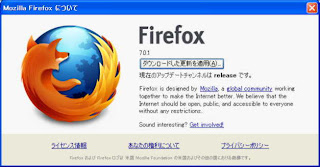/etc/config/uhttpdの修正 viなどで
list listen_http 0.0.0.0:80
list listen_https 0.0.0.0:443
↓
list listen_http 0.0.0.0:8008uhttpdだけの再起動は
list listen_https 0.0.0.0:8443
/etc/init.d/uhttpd restartroot@OpenWrt:/etc/init.d# opkg install luci-i18n-japanese
Installing luci-i18n-japanese (0.10+svn7852-1) to root...
Downloading http://downloads.openwrt.org/backfire/10.03.1-rc6/ar71xx/packages/luci-i18n-japanese_0.10+svn7852-1_ar71xx.ipk.
Configuring luci-i18n-japanese.
root@OpenWrt:/etc/init.d# opkg install luci-ssl
Installing luci-ssl (0.10+svn7852-1) to root...
Downloading http://downloads.openwrt.org/backfire/10.03.1-rc6/ar71xx/packages/luci-ssl_0.10+svn7852-1_ar71xx.ipk.
Installing uhttpd-mod-tls (23.3) to root...
Downloading http://downloads.openwrt.org/backfire/10.03.1-rc6/ar71xx/packages/uhttpd-mod-tls_23.3_ar71xx.ipk.
Installing libcyassl (1.4.0-2) to root...
Downloading http://downloads.openwrt.org/backfire/10.03.1-rc6/ar71xx/packages/libcyassl_1.4.0-2_ar71xx.ipk.
Installing px5g (1) to root...
Downloading http://downloads.openwrt.org/backfire/10.03.1-rc6/ar71xx/packages/px5g_1_ar71xx.ipk.
Configuring libcyassl.
Configuring uhttpd-mod-tls.
Configuring px5g.
Configuring luci-ssl.
root@OpenWrt:/etc/init.d# opkg install luci-app-ntpc
Installing luci-app-ntpc (0.10+svn7852-1) to root...
Downloading http://downloads.openwrt.org/backfire/10.03.1-rc6/ar71xx/packages/luci-app-ntpc_0.10+svn7852-1_ar71xx.ipk.
Installing ntpclient (2007_365-4) to root...
Downloading http://downloads.openwrt.org/backfire/10.03.1-rc6/ar71xx/packages/ntpclient_2007_365-4_ar71xx.ipk.
Installing librt (0.9.30.1-43.29) to root...
Downloading http://downloads.openwrt.org/backfire/10.03.1-rc6/ar71xx/packages/librt_0.9.30.1-43.29_ar71xx.ipk.
Configuring librt.
Configuring ntpclient.
Configuring luci-app-ntpc.
root@OpenWrt:/# opkg install luci-app-wol
Installing luci-app-wol (0.10+svn7852-1) to root...
Downloading http://downloads.openwrt.org/backfire/10.03.1-rc6/ar71xx/packages/luci-app-wol_0.10+svn7852-1_ar71xx.ipk.
Installing etherwake (1.09-2) to root...
Downloading http://downloads.openwrt.org/backfire/10.03.1-rc6/ar71xx/packages/etherwake_1.09-2_ar71xx.ipk.
Configuring etherwake.
Configuring luci-app-wol.
root@OpenWrt:/# opkg install proftpd
Installing proftpd (1.3.3e-1) to root...
Downloading http://downloads.openwrt.org/backfire/10.03.1-rc6/ar71xx/packages/proftpd_1.3.3e-1_ar71xx.ipk.
Configuring proftpd.
vi /etc/proftpd.conf
ServerType inetdに変更
root@OpenWrt:/# opkg install php5-cgi
Installing php5-cgi (5.3.6-3.2) to root...
Downloading http://downloads.openwrt.org/backfire/10.03.1-rc6/ar71xx/packages/php5-cgi_5.3.6-3.2_ar71xx.ipk.
Installing php5 (5.3.6-3.2) to root...
Downloading http://downloads.openwrt.org/backfire/10.03.1-rc6/ar71xx/packages/php5_5.3.6-3.2_ar71xx.ipk.
Installing libpcre (8.11-2) to root...
Downloading http://downloads.openwrt.org/backfire/10.03.1-rc6/ar71xx/packages/libpcre_8.11-2_ar71xx.ipk.
Installing zlib (1.2.3-5) to root...
Downloading http://downloads.openwrt.org/backfire/10.03.1-rc6/ar71xx/packages/zlib_1.2.3-5_ar71xx.ipk.
Installing libsqlite3 (3070701-1) to root...
Downloading http://downloads.openwrt.org/backfire/10.03.1-rc6/ar71xx/packages/libsqlite3_3070701-1_ar71xx.ipk.
Installing libpthread (0.9.30.1-43.29) to root...
Downloading http://downloads.openwrt.org/backfire/10.03.1-rc6/ar71xx/packages/libpthread_0.9.30.1-43.29_ar71xx.ipk.
Configuring libpthread.
Configuring libpcre.
Configuring zlib.
Configuring libsqlite3.
Configuring php5.
Configuring php5-cgi.
root@OpenWrt:/# opkg install apache
Installing apache (2.2.15-2) to root...
Downloading http://downloads.openwrt.org/backfire/10.03.1-rc6/ar71xx/packages/apache_2.2.15-2_ar71xx.ipk.
Installing libapr (1.4.5-1) to root...
Downloading http://downloads.openwrt.org/backfire/10.03.1-rc6/ar71xx/packages/libapr_1.4.5-1_ar71xx.ipk.
Installing libaprutil (1.3.12-1) to root...
Downloading http://downloads.openwrt.org/backfire/10.03.1-rc6/ar71xx/packages/libaprutil_1.3.12-1_ar71xx.ipk.
Installing libexpat (2.0.1-1) to root...
Downloading http://downloads.openwrt.org/backfire/10.03.1-rc6/ar71xx/packages/libexpat_2.0.1-1_ar71xx.ipk.
Installing libuuid (1.41.11-1) to root...
Downloading http://downloads.openwrt.org/backfire/10.03.1-rc6/ar71xx/packages/libuuid_1.41.11-1_ar71xx.ipk.
Installing libopenssl (0.9.8p-1) to root...
Downloading http://downloads.openwrt.org/backfire/10.03.1-rc6/ar71xx/packages/libopenssl_0.9.8p-1_ar71xx.ipk.
rm: cannot remove '/usr/sbin/httpd': No such file or directory
You should take a look in the initscripts, busybox's httpd
uses some parameters which are maybe unsupported by apache.
Configuring libapr.
Configuring libexpat.
Configuring libuuid.
Configuring libaprutil.
Configuring libopenssl.
Configuring apache.
root@OpenWrt:/# opkg install apache-icons
Installing apache-icons (2.2.15-2) to root...
Downloading http://downloads.openwrt.org/backfire/10.03.1-rc6/ar71xx/packages/apache-icons_2.2.15-2_ar71xx.ipk.
Configuring apache-icons.
root@OpenWrt:/# opkg install kmod-video-uvc
Installing kmod-video-uvc (2.6.32.27-1) to root...
Downloading http://downloads.openwrt.org/backfire/10.03.1-rc6/ar71xx/packages/kmod-video-uvc_2.6.32.27-1_ar71xx.ipk.
Installing kmod-video-core (2.6.32.27-1) to root...
Downloading http://downloads.openwrt.org/backfire/10.03.1-rc6/ar71xx/packages/kmod-video-core_2.6.32.27-1_ar71xx.ipk.
Installing kmod-i2c-core (2.6.32.27-1) to root...
Downloading http://downloads.openwrt.org/backfire/10.03.1-rc6/ar71xx/packages/kmod-i2c-core_2.6.32.27-1_ar71xx.ipk.
Configuring kmod-i2c-core.
Configuring kmod-video-core.
Configuring kmod-video-uvc.
root@OpenWrt:/# opkg install mjpg-streamer
Installing mjpg-streamer (r136-1) to root...
Downloading http://downloads.openwrt.org/backfire/10.03.1-rc6/ar71xx/packages/mjpg-streamer_r136-1_ar71xx.ipk.
Installing libjpeg (6b-1) to root...
Downloading http://downloads.openwrt.org/backfire/10.03.1-rc6/ar71xx/packages/libjpeg_6b-1_ar71xx.ipk.
Configuring libjpeg.
Configuring mjpg-streamer.
root@OpenWrt:/# opkg install luci-app-samba
Installing luci-app-samba (0.10+svn7852-1) to root...
Downloading http://downloads.openwrt.org/backfire/10.03.1-rc6/ar71xx/packages/luci-app-samba_0.10+svn7852-1_ar71xx.ipk.
Installing samba3 (3.0.24-8) to root...
Downloading http://downloads.openwrt.org/backfire/10.03.1-rc6/ar71xx/packages/samba3_3.0.24-8_ar71xx.ipk.
Configuring samba3.
Configuring luci-app-samba.
sambaのページが表示されないので再起動
root@OpenWrt:~# opkg install block-mount
Installing block-mount (0.1.0-2.1) to root...
Downloading http://downloads.openwrt.org/backfire/10.03.1-rc6/ar71xx/packages/block-mount_0.1.0-2.1_ar71xx.ipk.
Configuring block-mount.
root@OpenWrt:/mnt# opkg install block-hotplug
Installing block-hotplug (0.1.0-2.1) to root...
Downloading http://downloads.openwrt.org/backfire/10.03.1-rc6/ar71xx/packages/block-hotplug_0.1.0-2.1_ar71xx.ipk.
Configuring block-hotplug.
root@OpenWrt:/mnt# ls
fstab と umount を有効化
root@OpenWrt:/# opkg install xinetd
Installing xinetd (2.3.14-1) to root...
Downloading http://downloads.openwrt.org/backfire/10.03.1-rc6/ar71xx/packages/xinetd_2.3.14-1_ar71xx.ipk.
Configuring xinetd.
/etc/apache/httpd.conf に
ServerType inetd
を追加
/etc/xinetd.d/http を追加
Syntax error on line 22 of /etc/apache/httpd.conf: Invalid command 'ServerType', perhaps misspelled or defined by a module not included in the server configuration
httpアクセスを行うと上記のエラーがブラウザにたまに表示された。
どうも今回使用されているapacheのバージョンからinetdの指定ができなくなってしまったようだ。
apacheのディレクトリ説明からもServerTypeが消えていた。
パフォーマンス的にhttpプロトコルとしてはスーパーサーバーは拒否されてしまったようだ。
NTP関連
root@OpenWrt:/# opkg install ntpdate
Installing ntpdate (4.2.6p3-2) to root...
Downloading http://downloads.openwrt.org/backfire/10.03.1-rc6/ar71xx/packages/ntpdate_4.2.6p3-2_ar71xx.ipk.
Configuring ntpdate.
root@OpenWrt:/# opkg install ntpd
Installing ntpd (4.2.6p3-2) to root...
Downloading http://downloads.openwrt.org/backfire/10.03.1-rc6/ar71xx/packages/ntpd_4.2.6p3-2_ar71xx.ipk.
Configuring ntpd.